Cross-Compilation
Compilation is the process of converting high level code into low-level code. This typically involves converting source code into machine code. ie. converting text into zeroes-and-ones.
In less typical cases, you can convert high-level code into less-high-level code. eg Rust to LLVM-IR (Intermediate representation). Point is, compilation isn't always about translating source code into binary.
The compilation process for a single file roughly looks like this ...
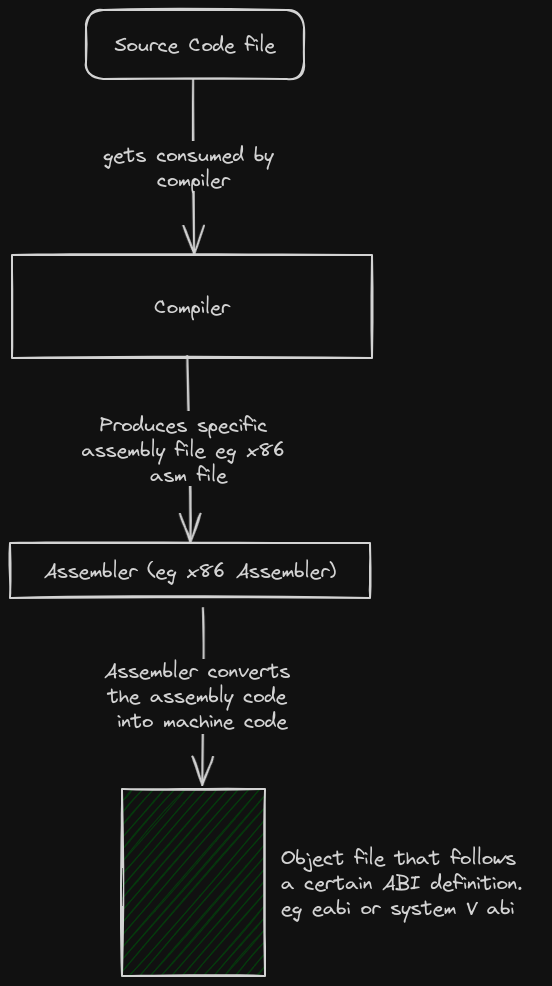
When multiple files need to get compiled together, the linker gets introduced :
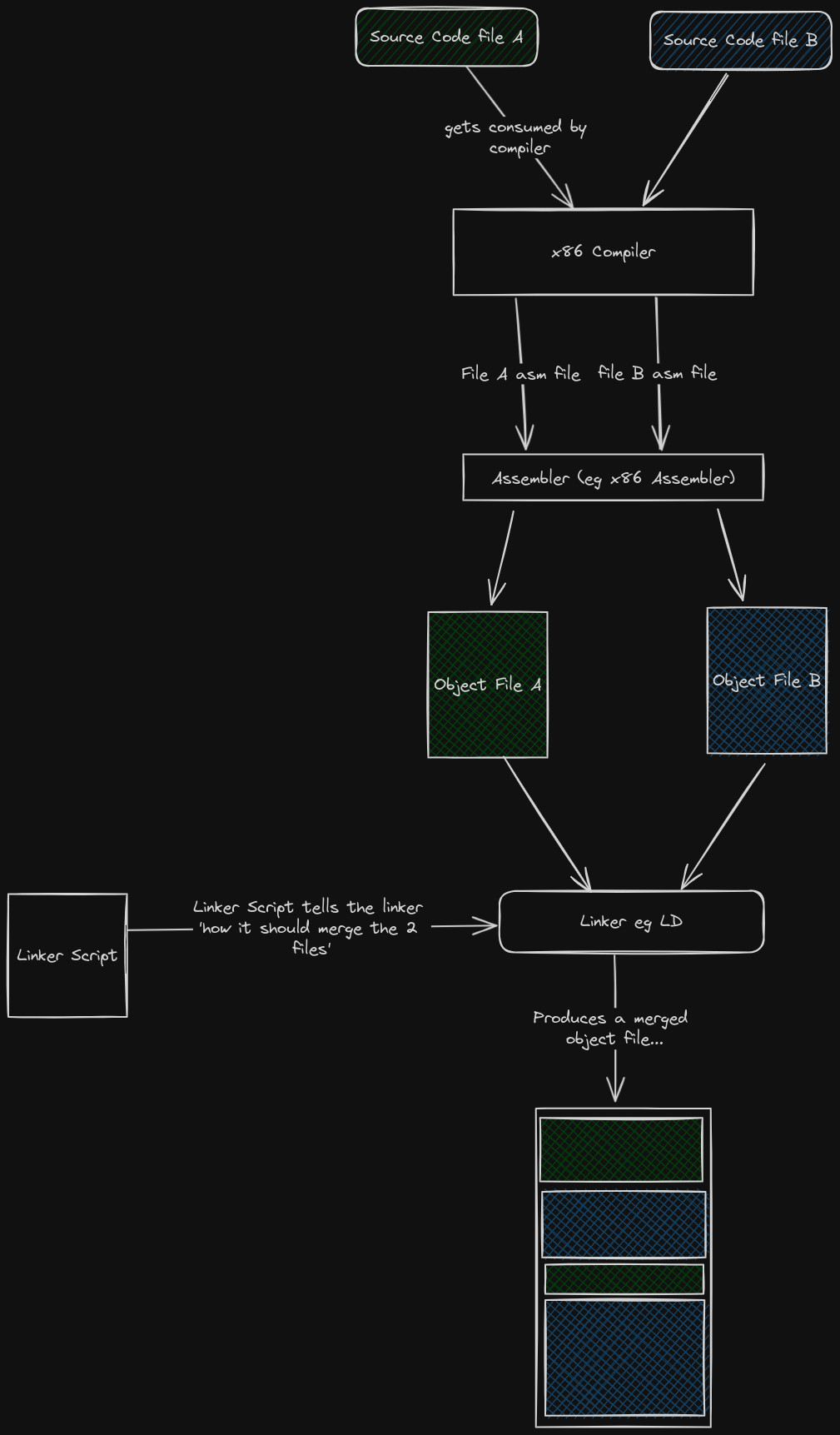
Before we discuss further, make sure you are conversant with the following buzzwords :
- Instruction Set Architecture (ISA)
- Application Binary Interface (ABI)
- Application Programming Interface (API)
- An Execution environment
- The host machine is the machine on which you develop and compile your software.
- The target machine is the machine that runs the compiled sotware. ie the machine that you are compiling for.
Target
If we are compiling program x to run on machine y, then machine y is typically referred to as the Target.
If we compile the hello-world for different targets, we may end up with object files that are completely different from each other in terms of file format and file content.
This is because the format and contents of the object file are majorly affected by the following factors :
-
The CPU Architecture of the target.
Each ISA has its own machine code syntax, semantics and encoding. This means that the add_function may be encoded as001in ISAxand as011in ISAy. So even if the instructions look identical, the object files end up having a different combination of zeroes and ones. -
The Vendor-specific implementations on both the software and hardware of the target machine. (undone: this sentence needs further explanations)
-
The Execution environment on which the compiled program is supposed to run on. In most cases the Execution environment is usually the OS. The execution environment affects the kind of symbols that get used in the object files. For example, a program that relies on the availability of a full-featured POSIX OS will have different symbols than those found in a NON-POSIX OS.
-
The ABI of the execution environment. The structure and content of the object file is almost entirely dependent on the ABI.
To find out how these 4 factors affect the object file, read here.
The above 4 factors were so influential to target files that people started describing targets based on the state of the above 4 factors. For example :
Target x86_64-unknown-linux-gnu means that the target machine contains a x86 CPU, the vendor is unknown and inconsequential, the execution environment is an Operating system called Linux, the execution environment can interact with object files ONLY if they follow the GNU-ABI specification.
Target riscv32-unknown-none-elf means that the target machine contains a Riscv32 CPU, the vendor is unknown and inconsequential, the execution environment is nothing but bare metal, the execution environment can interact with object files ONLY if they follow the elf specification.
People usually call these target specifications triple targets...
Don't let the name fool you, some names contain 2 parameters, others 4 ... others 5. The name Triple-target is a misnomer. Triple-targets don't refer to 3-parameter names alone.
The software world has a naming problem...once you notice it, you see it everywhere. For example, what is a toolchain? Is it a combination of the compiler, linker and assembler? Or do we throw in the debugger? or maybe even the IDE? What is an IDE?? Is a text Editor with plugins an IDE?? You see? Madness everywhere!! Naming things is a big problem.
Why are triple-target definitions important? --> Toolchain Setup
Because they help you in choosing and configuring your compiler, assembler and linker in such a way that allows you to build object files that are compatible with the target.
For example, if you were planning to compile program x for a x86_64-unknown-linux-gnu target....
- You would look for a x86_64 compiler, and install it. A riscv compiler would be useless. An ARM compiler would also be useless.
- You would look for a x86_64 assembler, and install it. Any other assembler would be useless.
- You would then look for system files that were made specifically for the Linux kernel. For example, system files with an implementation of the C standard library such as glibc, newlib and musl.
- You would look for a linker that can process and output GNU-ABI-compliant object files
- You would then write a linker script that references symbols found in the linux-specific system files. That linker script should also outline the layout of an object file that the kernel can load eg Elf-file layout.
- You would then configure all these tools and libraries to work together.
This is a lot of work and stress. Let us call this problem the toolchain-setup problem. This is because the word toolchain typically refers to the combination of tools such as the Compiler, linker, assembler, debugger and object-file manipulation tools.
Rust has a solution to this toolchain-setup problem.
Enter target specification
Rust solves the toolchain-setup problem by providing a compiler feature called target specification. This feature allows you to create object files for any target architeture that you specify. The compiler will automatically take care of choosing a linker, providing a linker script, finding the right system-files and take care of other configurations.
If you had installed your Rust toolchain in the normal fashion... ie. using rustup, then there is a high chance that your compiler has the ability to produce object files for your host-machine's triple-target ONLY.
To see the target-architecture AND triple-target name of your machine, run the following commands :
uname --machine # This outputs your machine's ISA
# this only works for linux machines.
# the author had no idea how to do it in Windows & MacOS. Sorry.
gcc -dumpmachine # This command outputs the triple-target
# only works if you have gcc installed
To see which triple-targets your rust compiler can produce object files for, run the following command :
rustup target list --installed
You can make the compiler to acquire the ability to compile for an new additional triple-target by running the command below :
# rustup target add <new-triple-target-name>
rustup target add riscv32imc-unknown-none-elf
# To see the possible triple-target names that could be used in the command above, run this command
rustup target list
You can then make the compiler to produce an object file for a specific target using the command below :
# cross-compile for any target whose target has already been installed
# The syntax of the command is :
# cargo build <name_of_your_codebase> --target=<name_of_your_triple_target>
cargo build hello-world --target=riscv32imc-unknown-none-elf
Cross-compilation
Cross-compilation is the act of compiling a program for a target machine whose triple-target specification is different from the triple-target specification of the host machine.
We achieve cross-compilation in Rust by using the Target-specification compiler feature discussed above.
Making cross-compilation easier with cargo
Example case :
Assuming that we are compiling a program on a x86_64-unknown-linux-gnu host machine and that we intend to run the program on a riscv32-unknown-none-elf target machine.
We could use the command-line like this...
cargo build --target=riscv32-unknown-none-elf
But this would require us to repeat a lengthy command each time we compile our code. To make work easier, we could instruct cargo to always compile for a certain triple-target within our cargo project.
This is achieved by modifying the .cargo/config.toml file
# This is the .cargo/config.toml file
[build]
target = riscv32-unknown-none-elf
So each time you want to build the project, you run the usual command ...
cargo build
Cargo is an awesome tool, learn more about it in the Cargo Book
Understanding Cross-compilation
What we have covered in this chapter is "How to cross-compile in Rust".
We have not covered the internals of cross-compilation. A good place to start would be to understand a bit about the LLVM project.